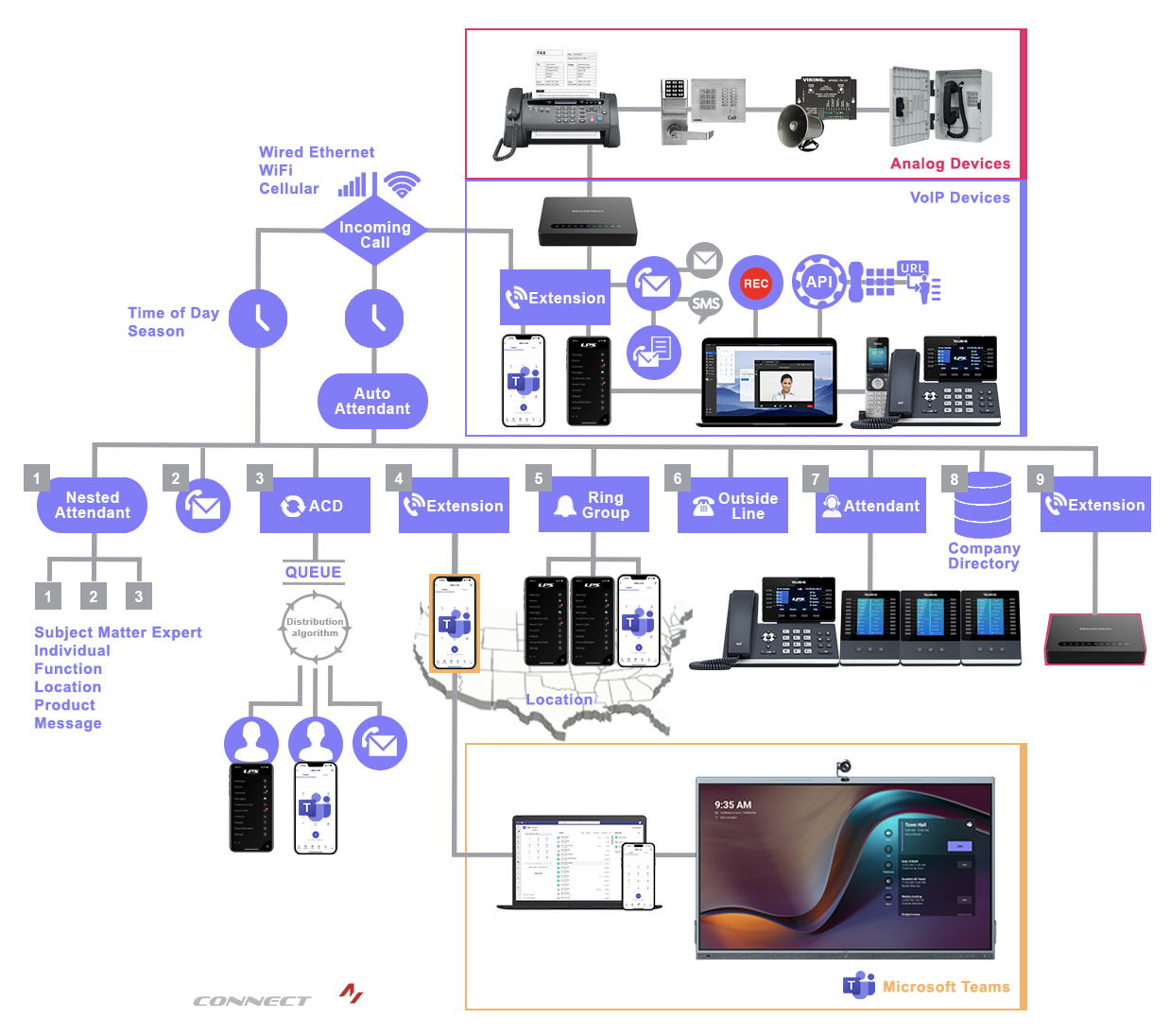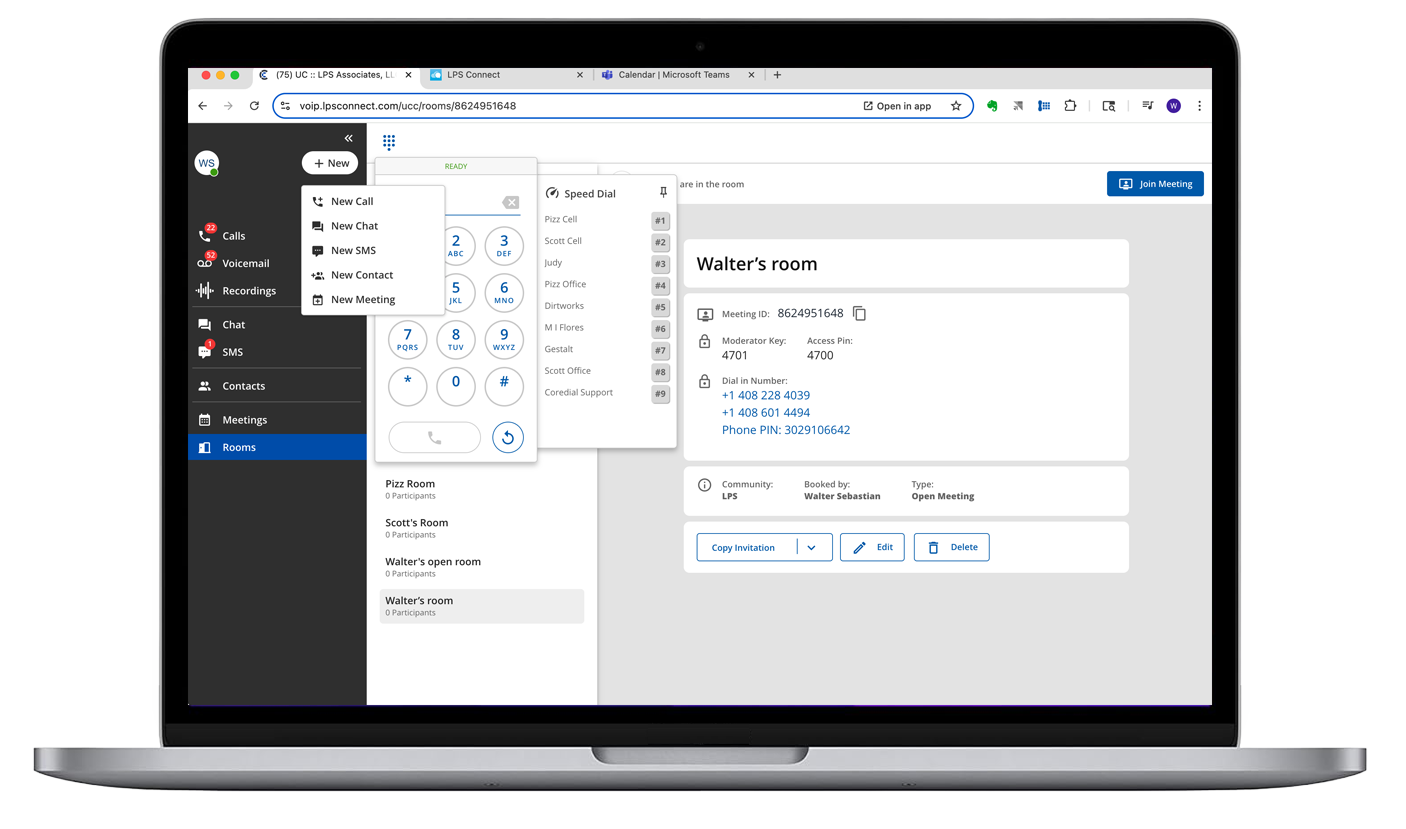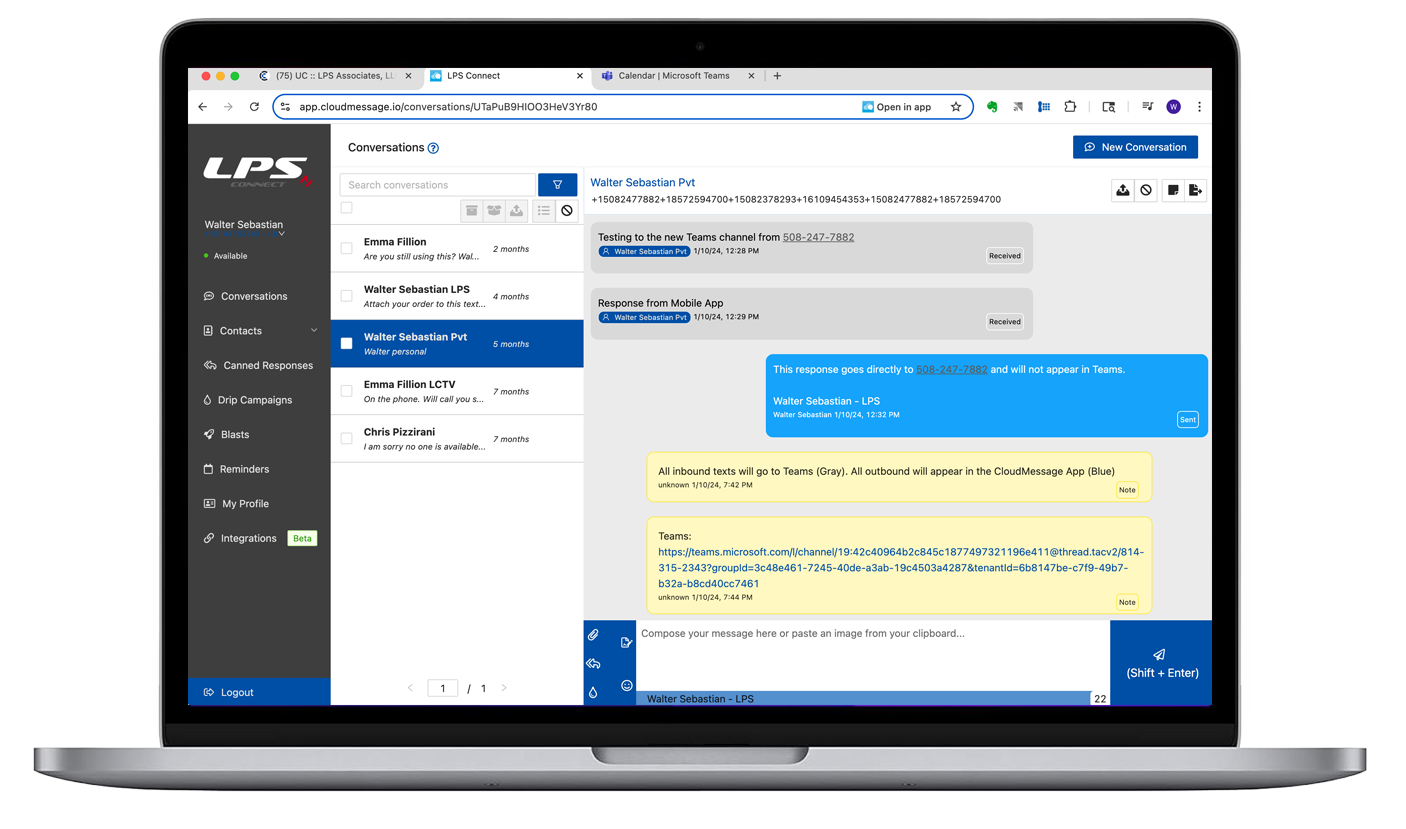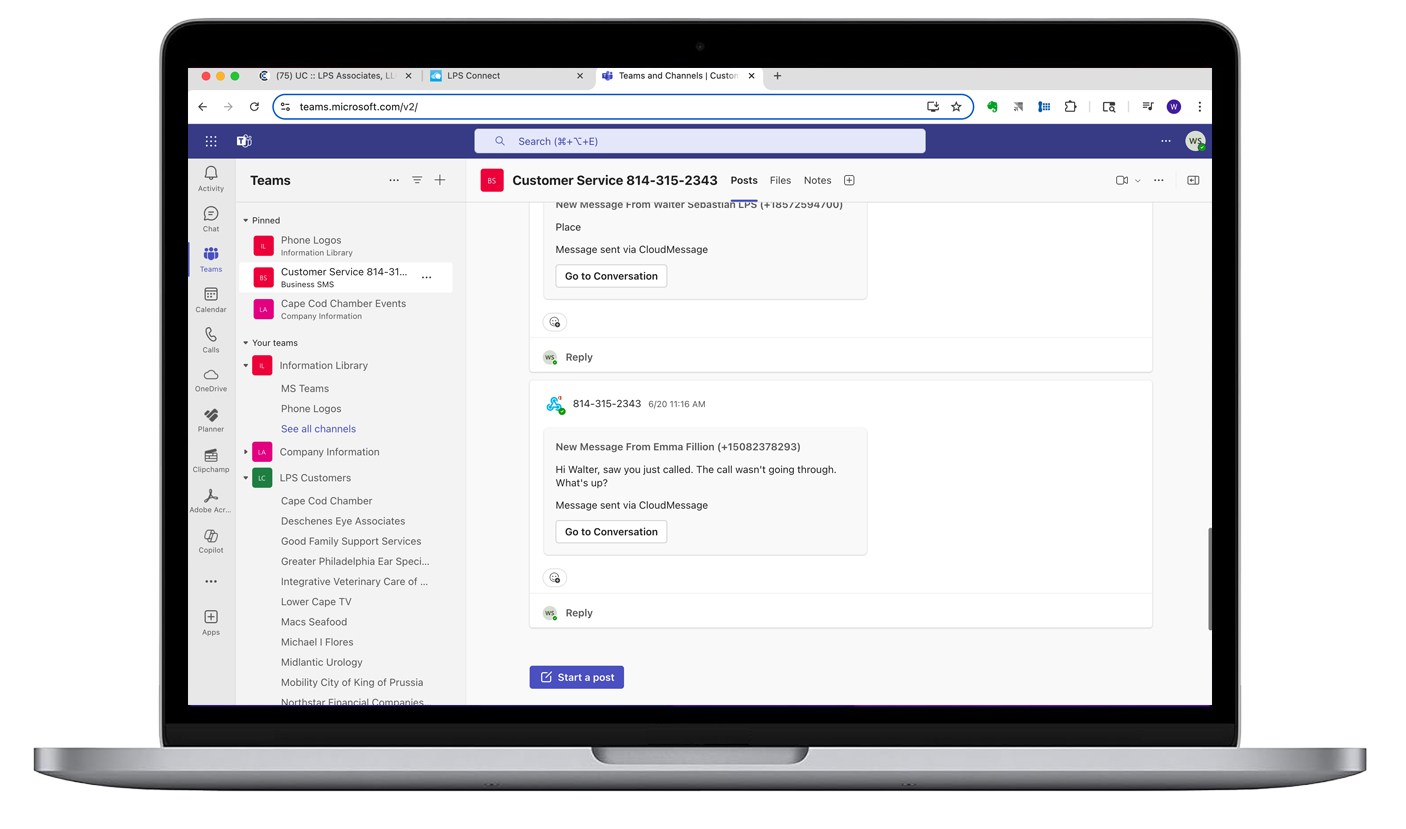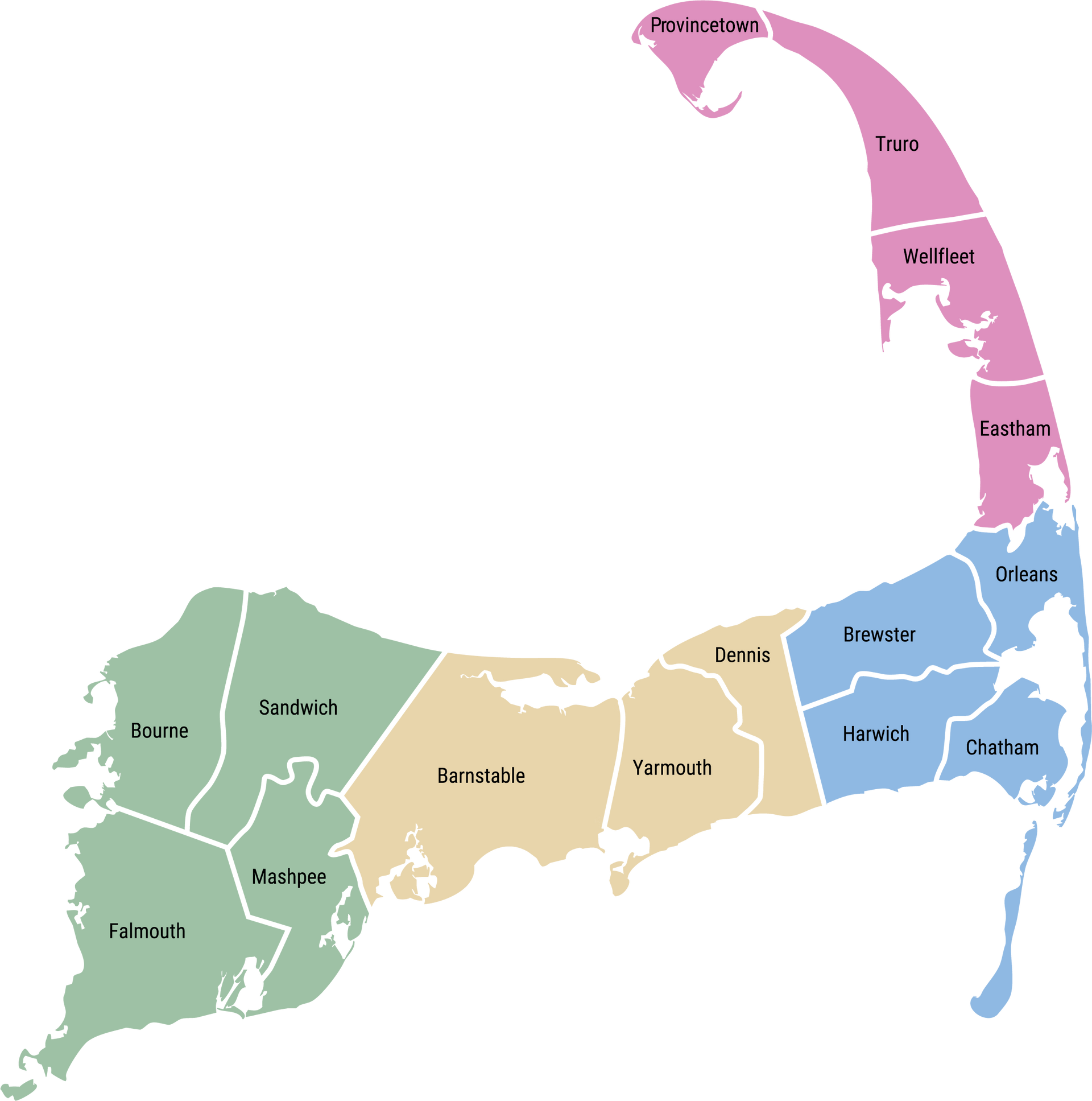Adds Enhanced Collaboration to
By combining LPS Connect’s switching, voice, voice services, and texting capabilities with Microsoft Teams’ chat, video conferencing, and collaboration tools, users gain a powerful, all-in-one Unified Communications and Collaboration platform. This integration also extends to Teams - PSTN calling and SMS texting - enabling seamless connections beyond the Teams environment.
Integration enabled by . . .
via
Microsoft Direct Routing
Teams Connector provides . . .
- PSTN Connectivity
- Voice Calls and Features
- Layered Auto Attendants
- Common Ring Groups
- TOD Scheduling
- Call quality - QoS
- Interoperability with other Devices and I/F's
- Operates independent of MS Teams Outages

LPS’s Team's Connector utilizes Microsoft’s Direct Routing platform to integrate LPS Connect’s calling services with Microsoft’s desktop and mobile dial pads, @-mentions, chats, channels, and alerting interfaces.
Provides Flexibility and Survivability
Microsoft Teams Client and Room Systems operate as devices on LPS Connect.
LPS Connect operates independently and transparently of Microsoft Teams . . .
. . . ensuring LPS Connect is available for Communications during a Teams outage.
Direct Routing is the best choice for businesses looking to utilize Microsoft Teams while retaining the flexibility to select their own external provider for PSTN services and interoperability - usage minutes, survivability, complex call routing and interoperability with specialty applications, as illustrated above.
Resource Sharing
with
Enables Functional Integration
Use of the Most Appropriate I/F
Share:
- DID Number
- Ring Group
- Contacts - Outlook
- CORENEXA and MS Teams can both run in a common Chrome or Edge browser window and share an LPS Connect outside line/number, ring group and contacts.
- This enables the use of both applications to support today's extended communications requirements for voice, video, chat, SMS texting and meetings along with their operating and support environments.
- Using a shared browser with pinned tabs and browser notifications creates a streamlined, visually organized environment, enabling users to select the most suitable application, function, or interface from either Teams or CORENEXA based on the situation.
Browser and Mobile Clients
Room Systems
Resources
Click to view Resources for Microsoft Teams
Top 7 Reasons Microsoft Teams Direct Routing is so Popular - UC Today pdf
What is Direct Routing? Voice for Microsoft Teams - UC Today
Your Guide to Microsoft Teams Direct Routing - IR Integrated Research