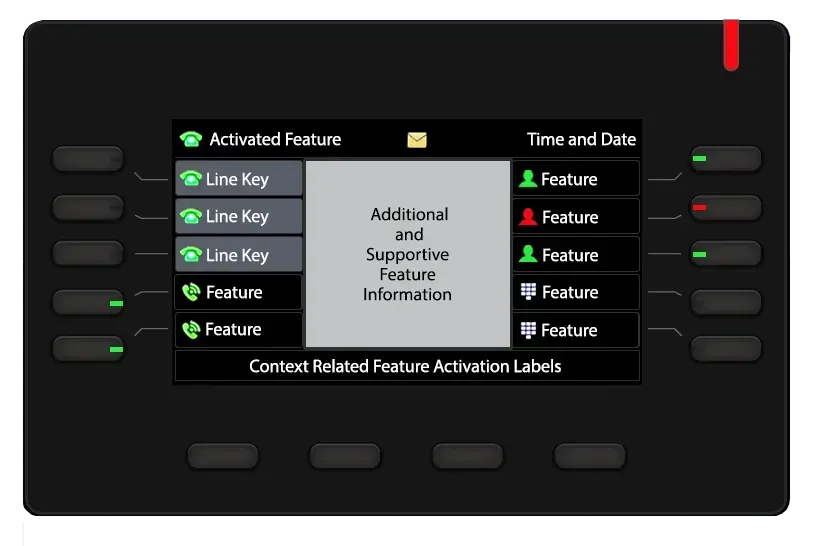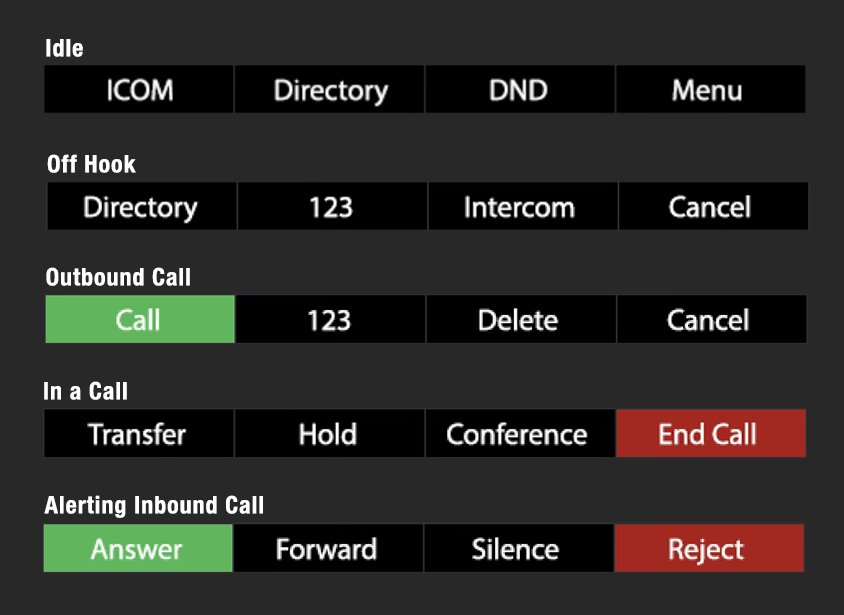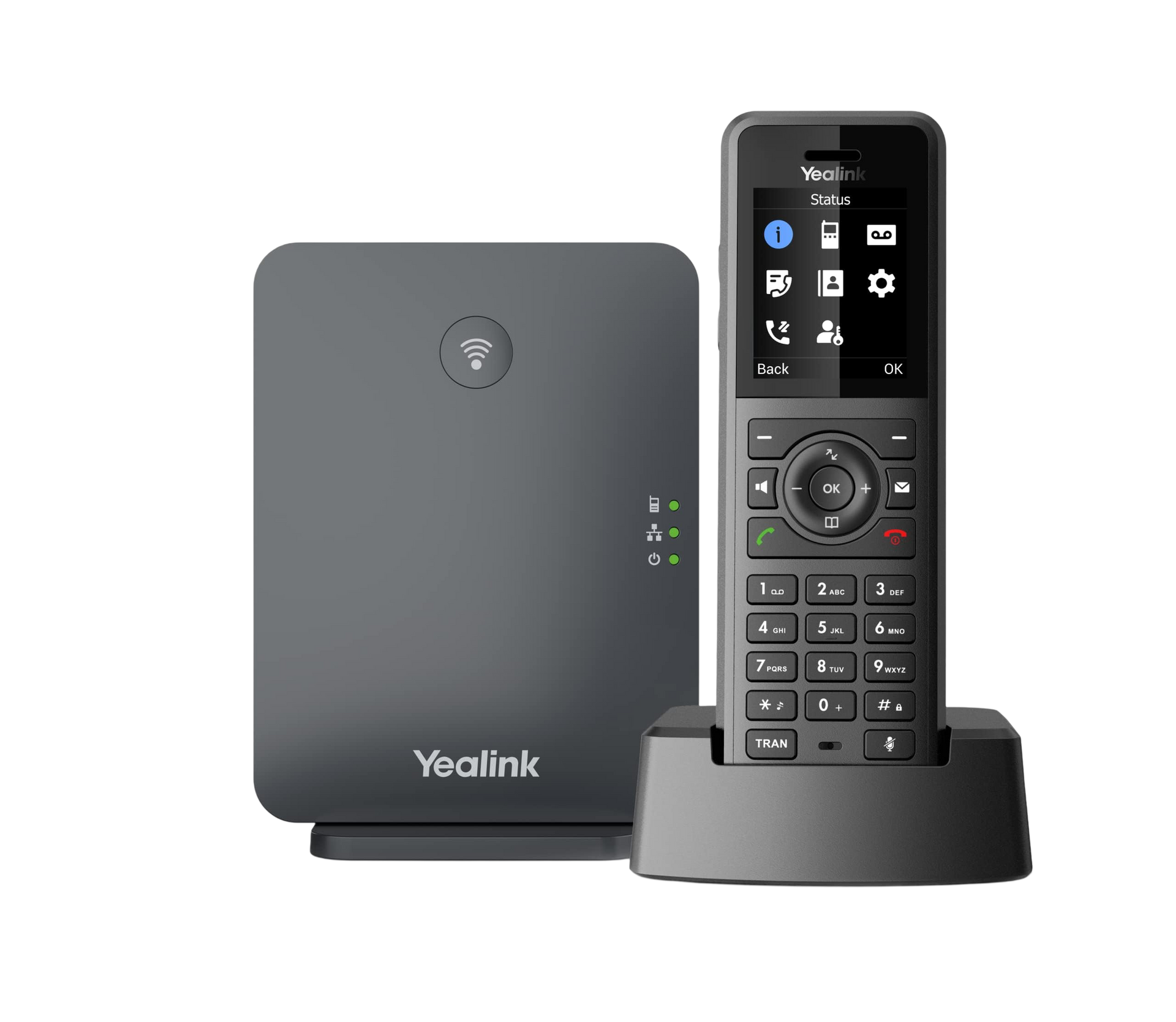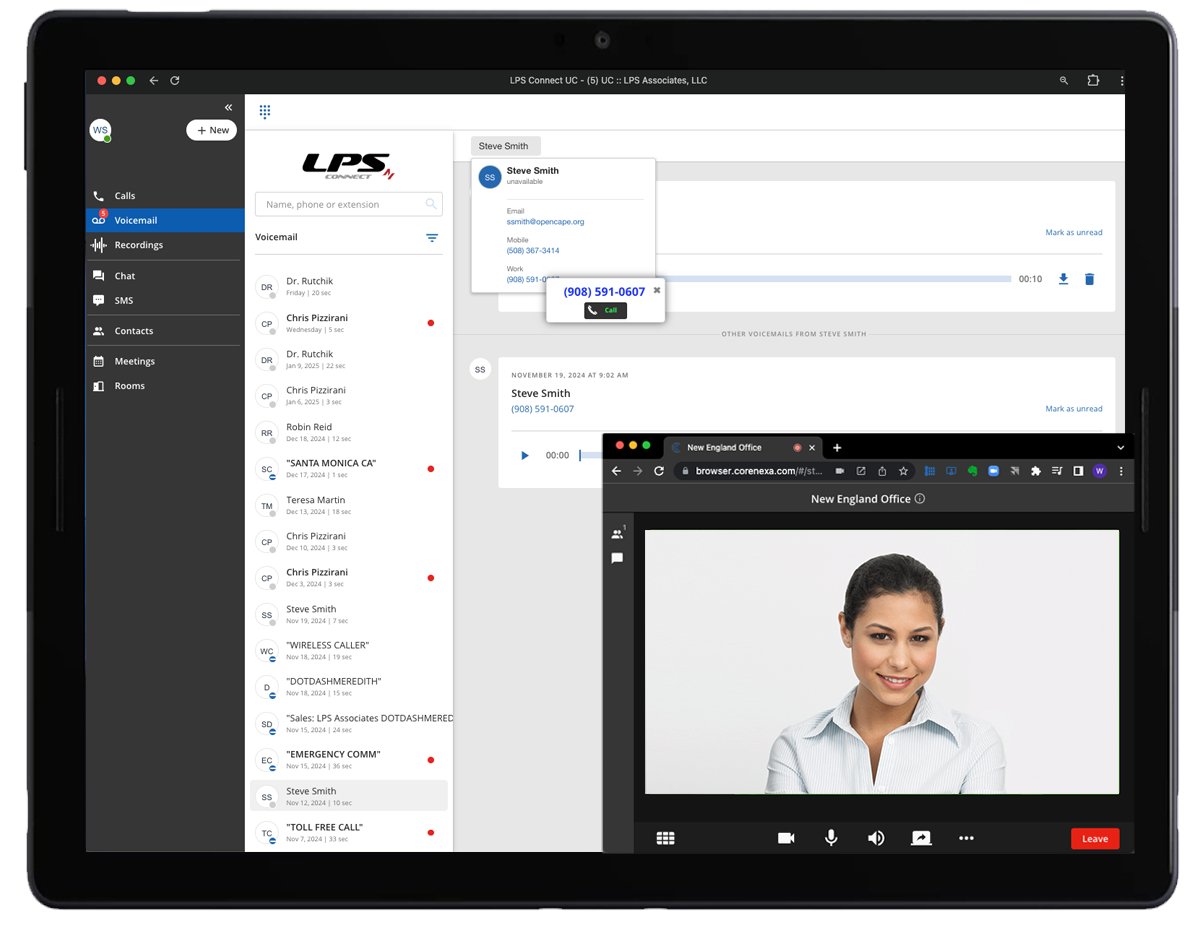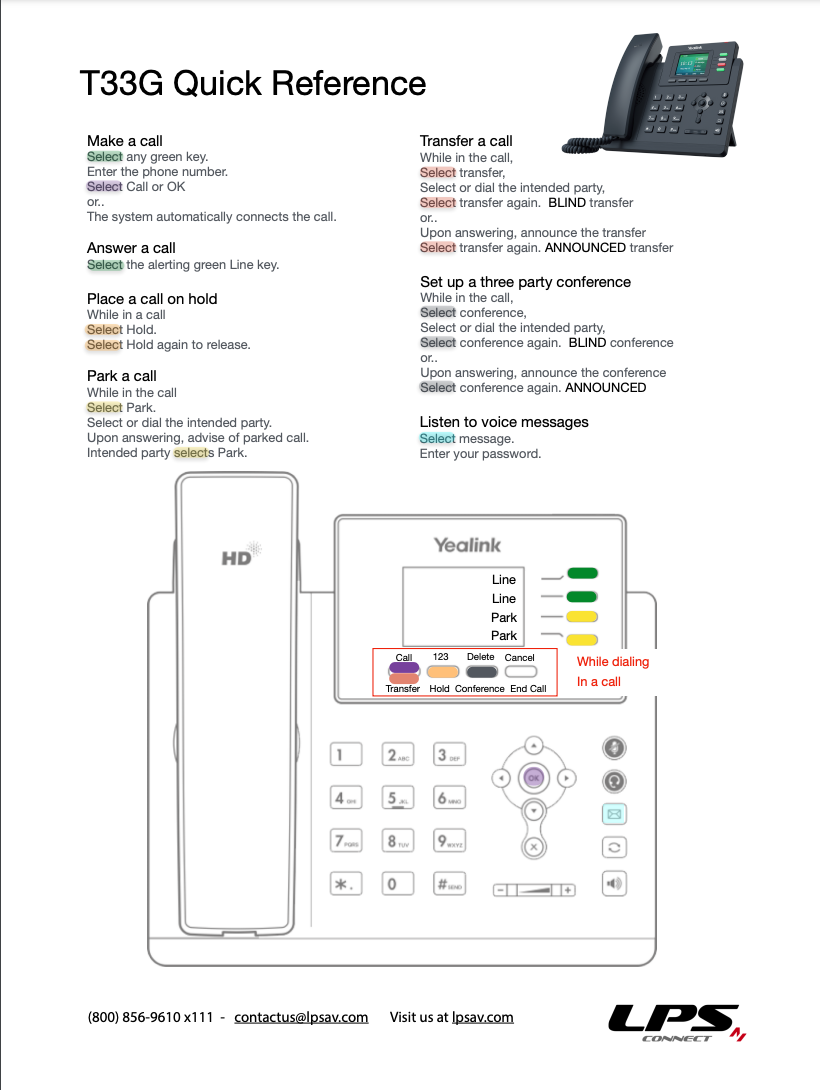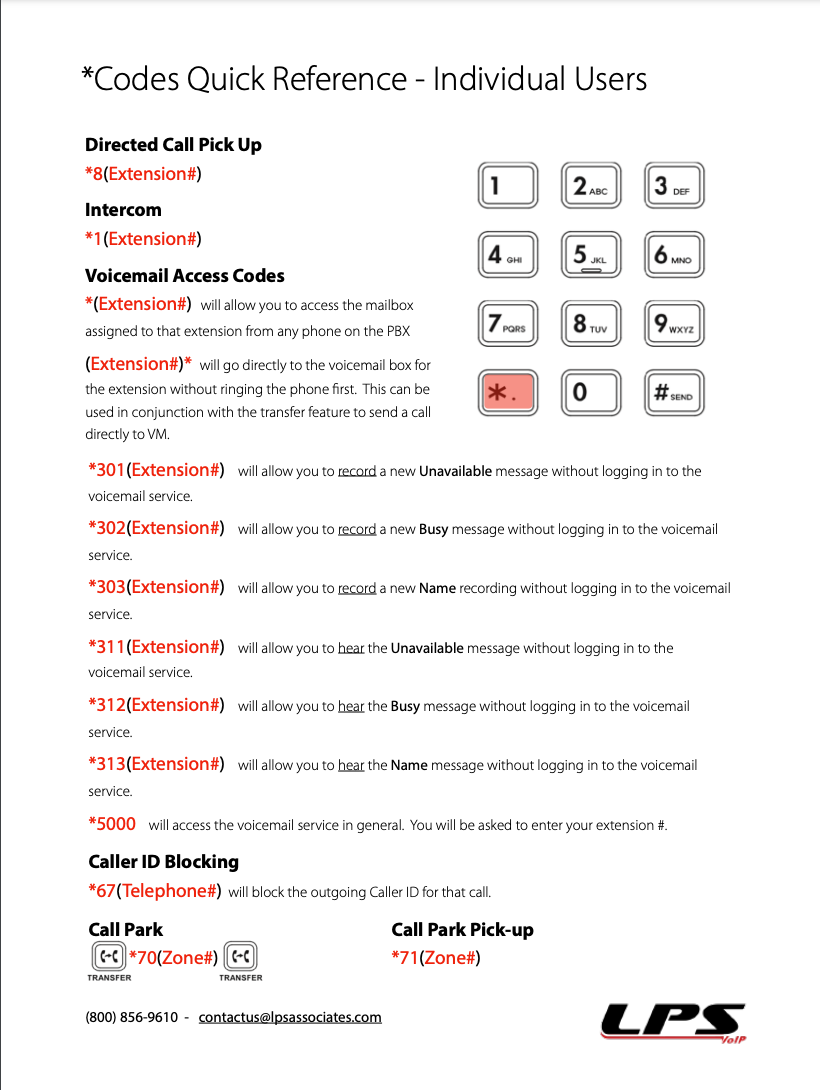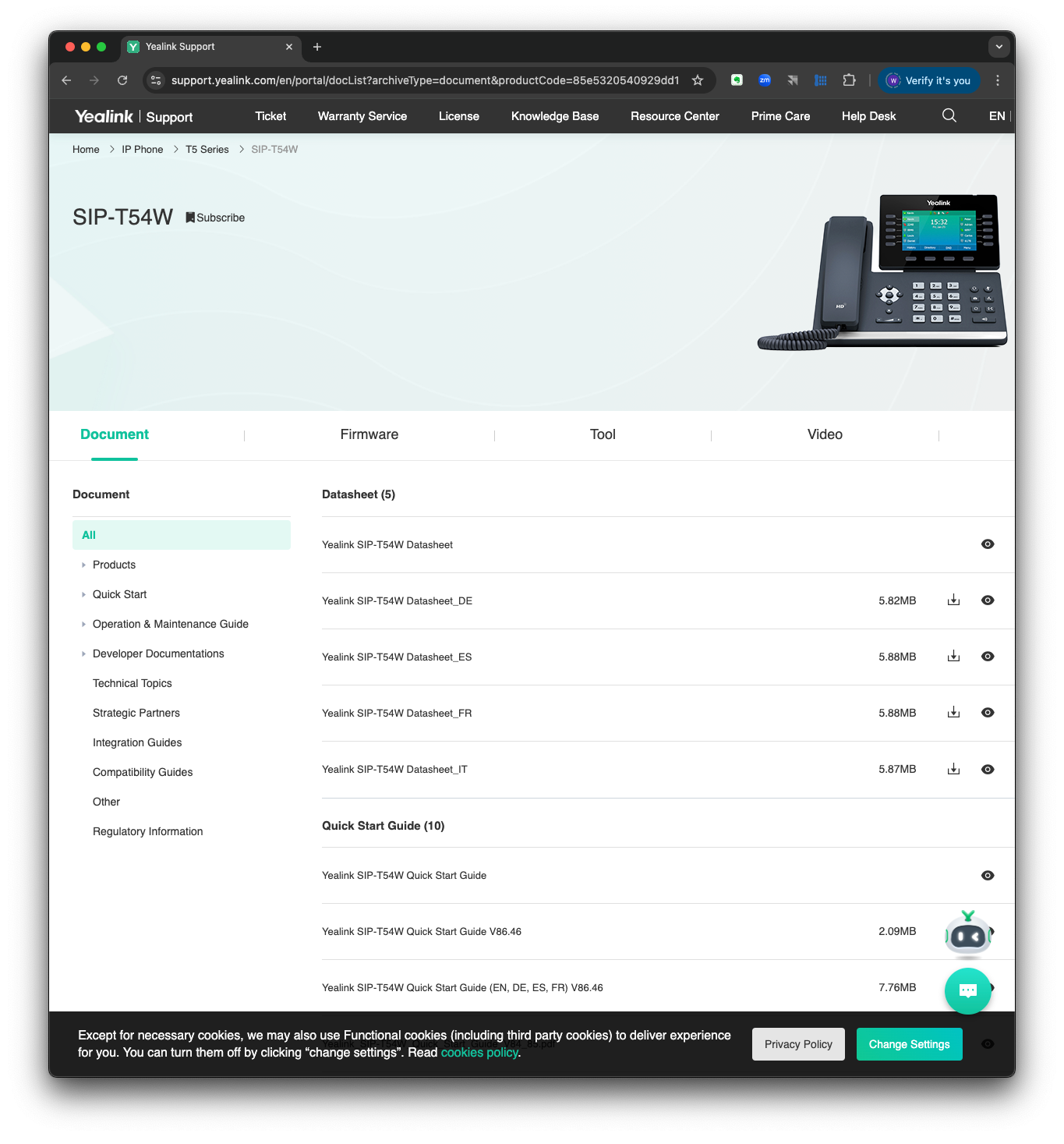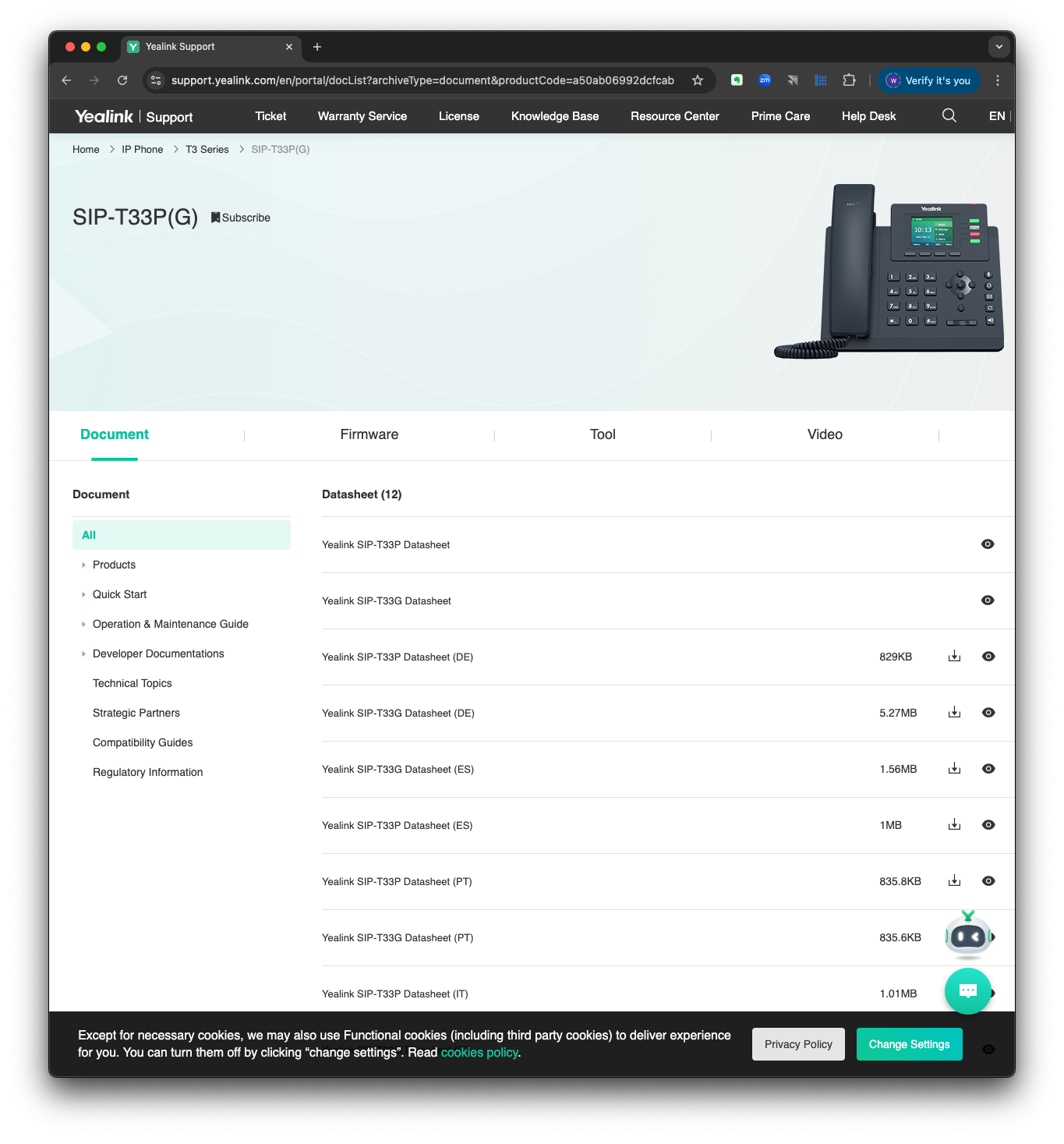. . . with a Time Tested User Interface
The T54W Business Class Desktop Phone incorporates a time tested user interface that offers the optimum in versatility, ease-of-use, feature activation, and quality of user experience.
It's
weighted handset,
business class speakerphone,
single touch feature keys and
interactive display make it the ideal set for productive call handling.
That's divided into four sections:
1. Top Line Information Bar
Lists the Activated Feature (Name, Transfer, Transfer to, Conference, Ringing, Talking, Forward to) , Voicemail and Recent Call Icons, with the number of recent received calls and voice messages along with Time and Date.
2. Feature Keys
On both left and right of the Main Display can be used to represent various "one-click to activate" system features (Lines, Call Park Zones, BLF (Busy Lamp Fields) Extensions, Speed Dial Numbers, and Intercom). Additional Feature Keys can be added with the EXP50 Expansion Module as illustrated and reviewed below.
3. Main Display
Used as a display area to add additional and supportive information to a feature, event, or list. For example, the display will display a list of recently received calls when the device goes off-hook (ready to dial a call) .
4. Bottom Line Context-Related Auto-Prompting Soft Keys
Used to present context-related auto-prompting feature support for all system features (Directory, Transfer, Hold, Conference, Call Split, Call Swap, Manage Conference, Call, End Call, Intercom, DND, Answer, Reject, Silence, Cancel, and Device Menu) .
There are five states of call progress associated with all calls. Idle, Off Hook, Outbound Call, In a Call, and Alerting Inbound Call. These change as the caller progresses through the call to aid in the management of the call.
You can add . . .
When paired with the T54W set, calls can be answered on the T54W and moved to the DECT handset to allow movement within the office. Conversely, calls can be answered on the DECT handset and re-homed to the desktop set.
The functional combination of the T54W Desktop Set, Click to Call, Automation Manager and CORENEXA creates a powerful multimedia workstation for voice and video calling with visual access to SMS, chat, call recordings, visual voicemail and contacts and calendars (Google Workspace or Microsoft 365).
Read more in our
Journal: A Multimedia Workstation
End Result
A Time-tested Auto-prompting Desktop Set & Multifunctional Workstation
Read more in our Journal: Our Desktop Phone
Yealink T5 Series Business Class Sets
Different devices for different applications.
Devices function as voice only or as an integrated Unified Communications workstation with video.
All are supported on LPS Connect.
Resources